In this Crackle movies review Let me start out by stating the obvious, it is completely free. That said you have to expect some compromises like commercials & not a great selection.
The first problem with Crackle is the auto play function. When you start the app, you have 3 (yes three) seconds to hit the back arrow to stop the featured movie/TV show from playing. Even if you get to the menu, it will just play it in the background as a live wallpaper under your menu.
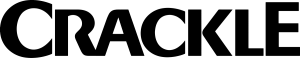
What’s worse is that if an ad starts at the beginning your menu will disappear & you will have to watch the commercials first. Then you can pause (you can’t pause commercials) & go to the menu.
Let’s talk about selection. They don’t have a huge library {127 movies) but I found several films I wanted to watch & a few I had seen but wanted to watch again. I really didn’t spend much time in the TV shows section but there were several newer ones, as well as a lot of classics.
I looked through a few & they didn’t have complete seasons, just a dozen or so episodes. I wouldn’t use Crackle for TV shows, but I am mainly focused on movies anyway. Movie quality was very good with no noticeable errors or buffering problems. The movie I watched was 1:41 minutes long & had 21 commercials so that’s not too bad.

The bottom line is this: For an occasional move this is a pretty good deal. The menu is easy to navigate but the live show playing in the background is really annoying. It would also be nice if there were settings on the Roku app to change your preferences. It has a login so you can keep track of movies in your “watch” queue.
I would say to keep Crackle on your menu for some movie watching.